Deploying Changes in AWS
One-Click Least Privilege. Zero Disruption.

© 2026 Sonrai Security. All rights reserved.
Overview
Once you have reviewed your Pending Changes, it's time to deploy those changes in your AWS Org through a method of your choosing:
- AWS console
- Terraform
- etc.
tip
See below for help with drift detection & remediation through your IaC template(s)!
Deploying Your Changes
AWS Console
-
Log in to your AWS Master/Organization Account & navigate to CloudFormation
-
Click
-
Upload the CloudFormation template downloaded from Sonrai's Cloud Permissions Firewall
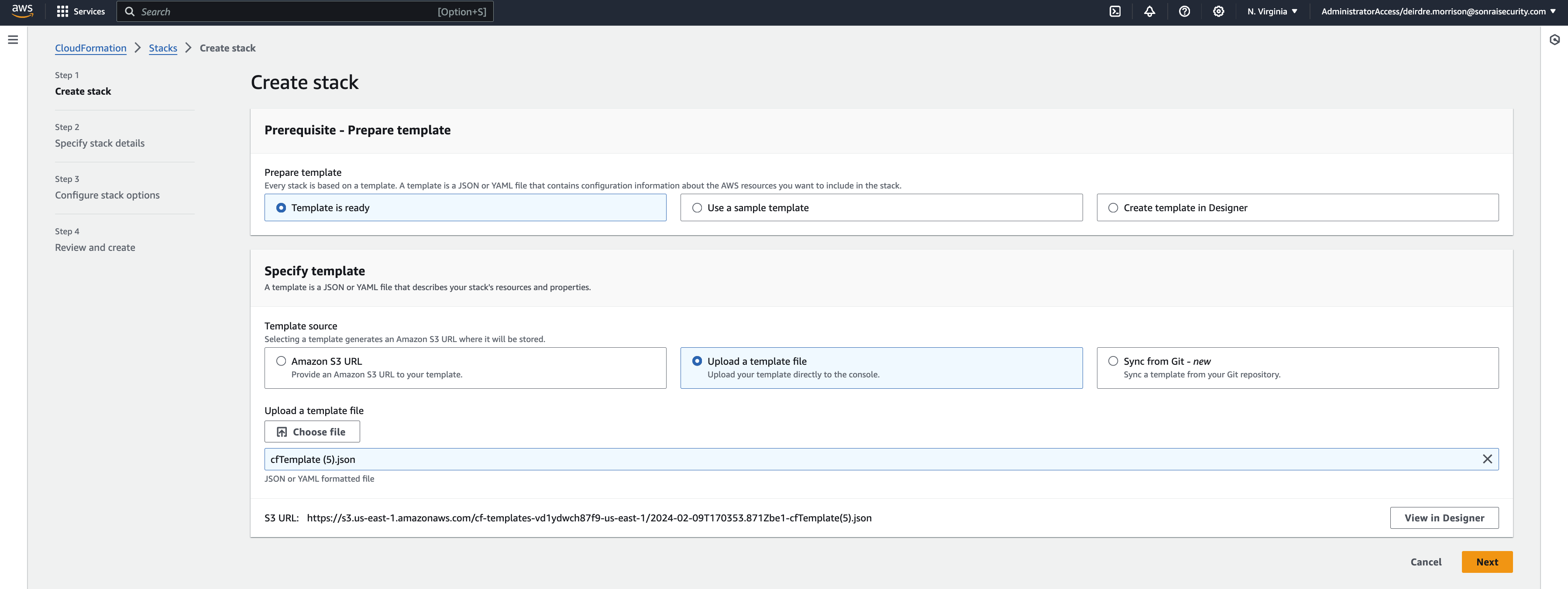
- Provide the stack a name of your choosing
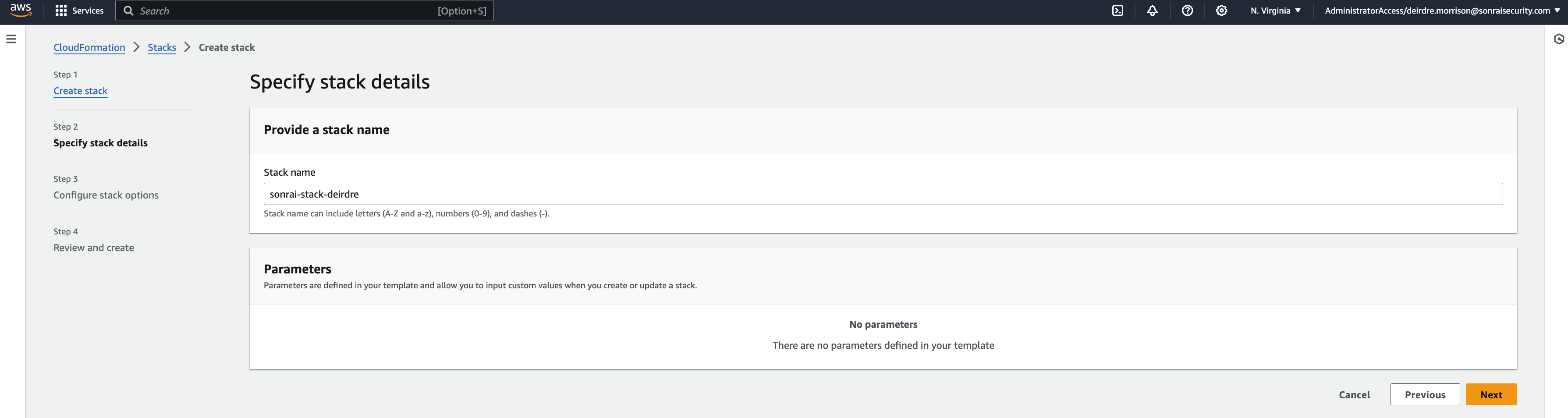
- Click , making no changes
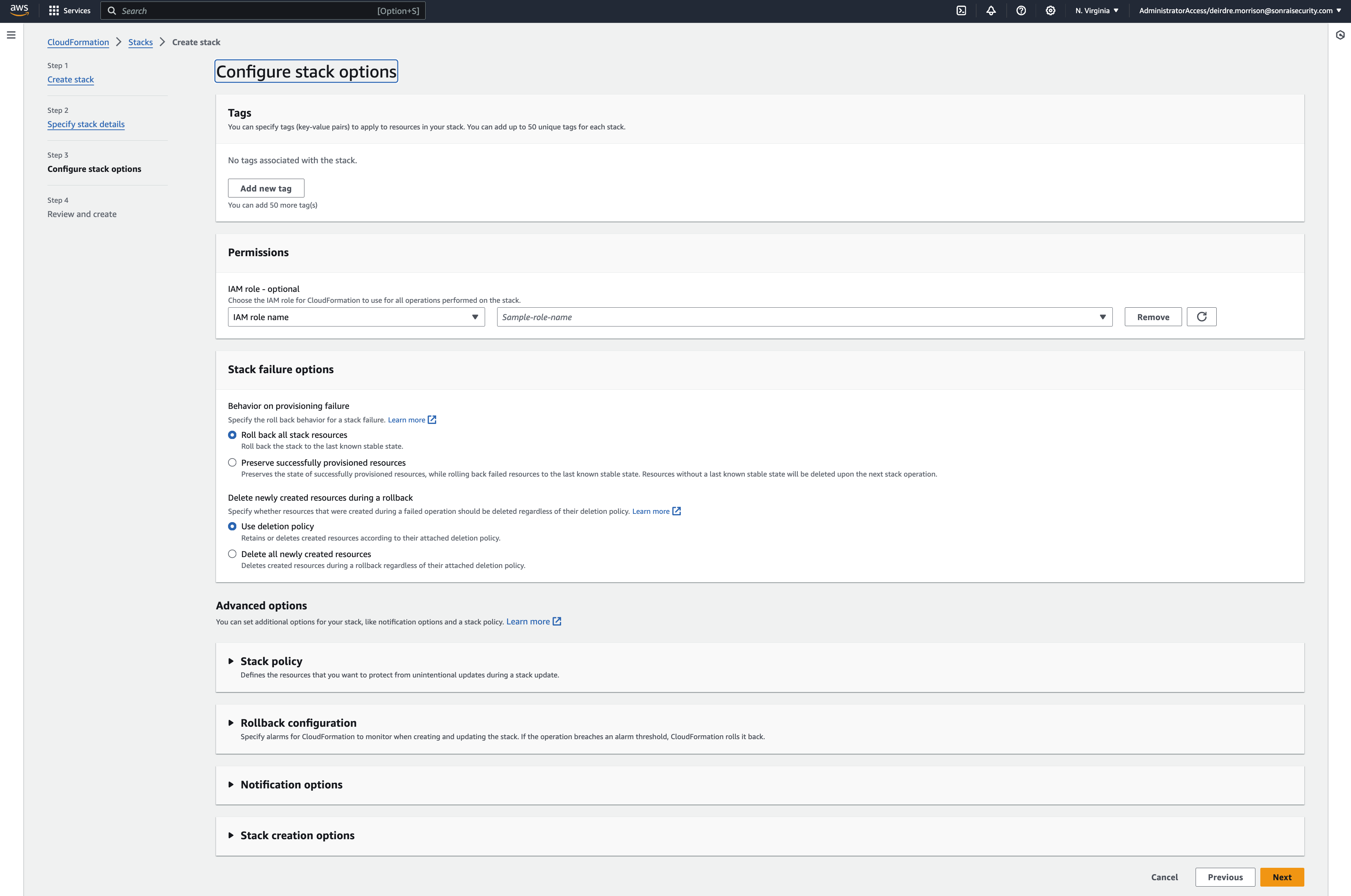
- Review and create, clicking (making no further changes)
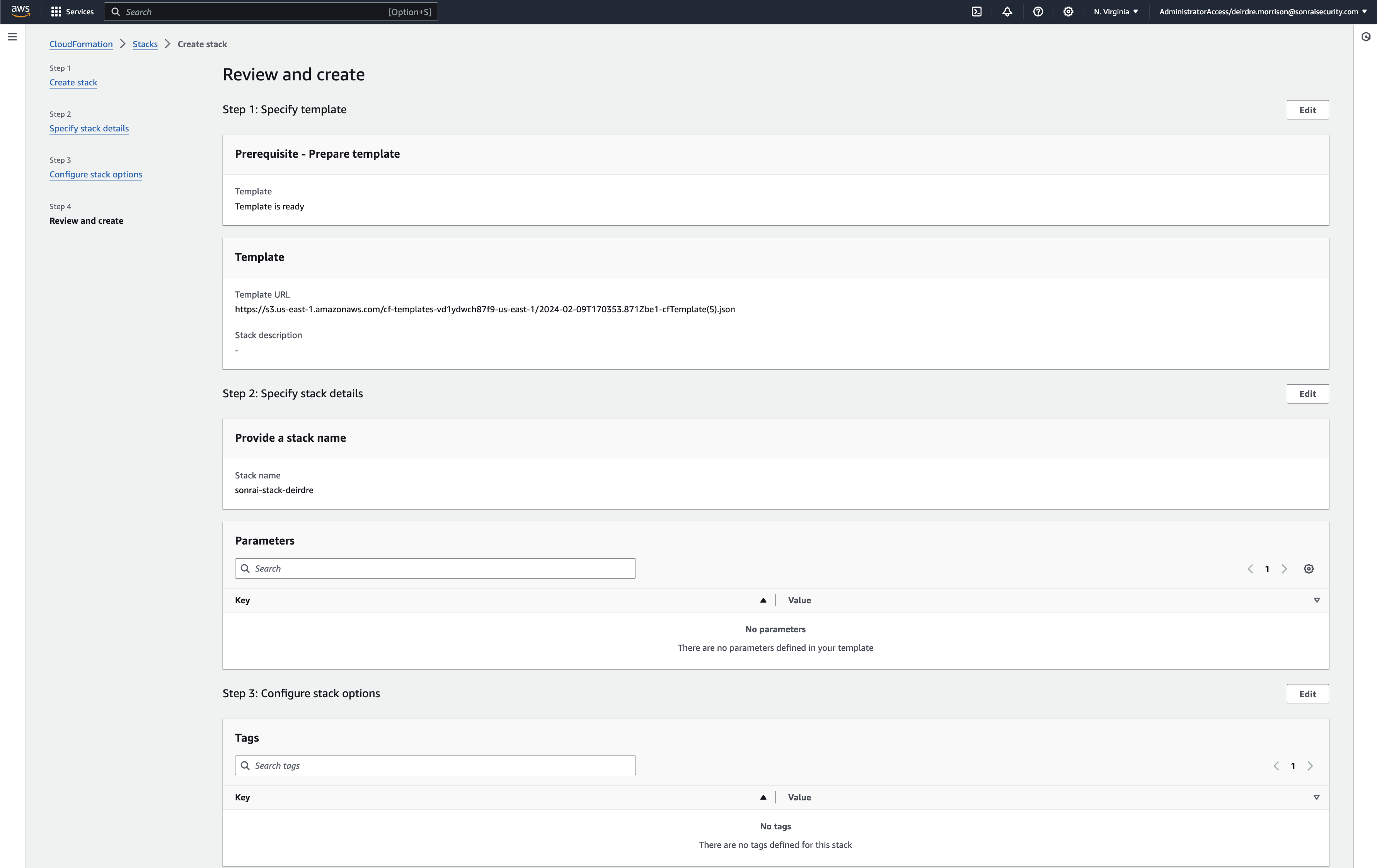
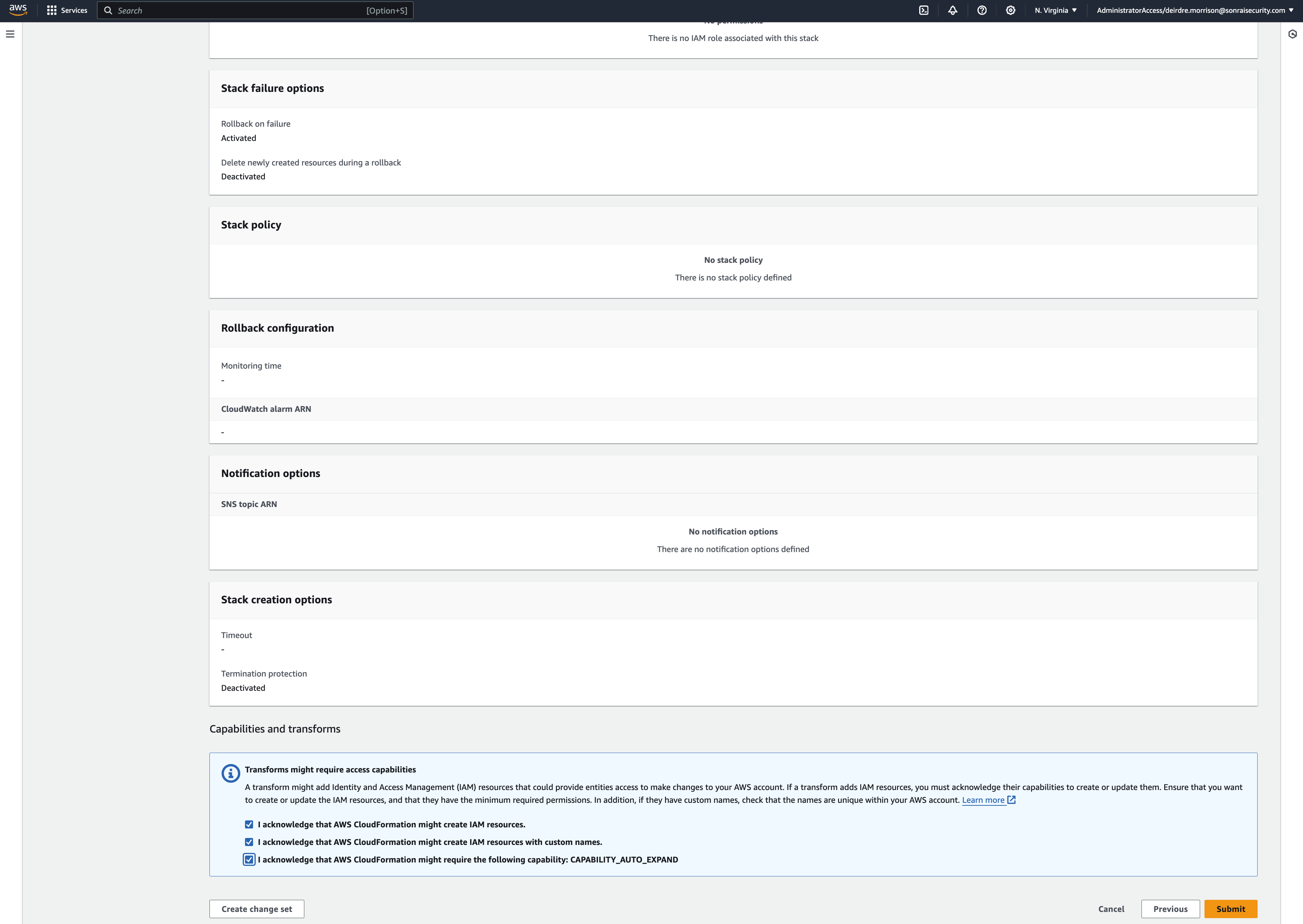
- Review the newly created stack & policies
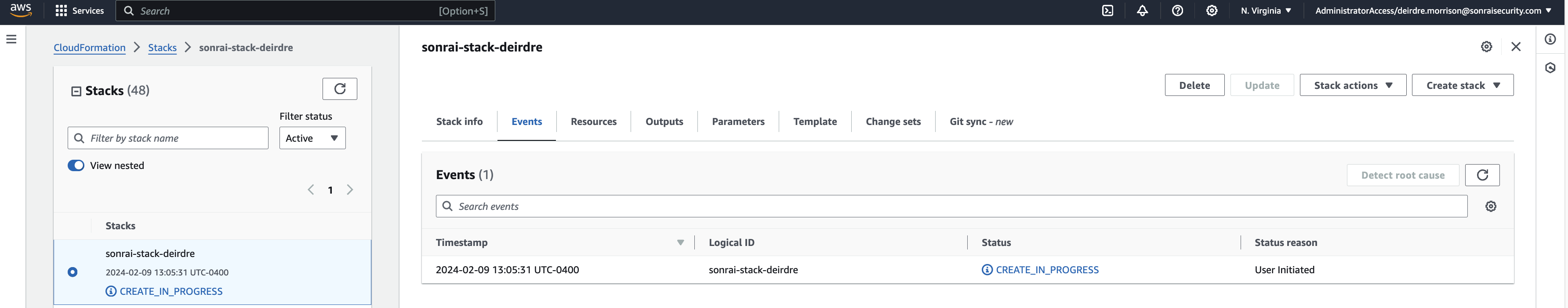
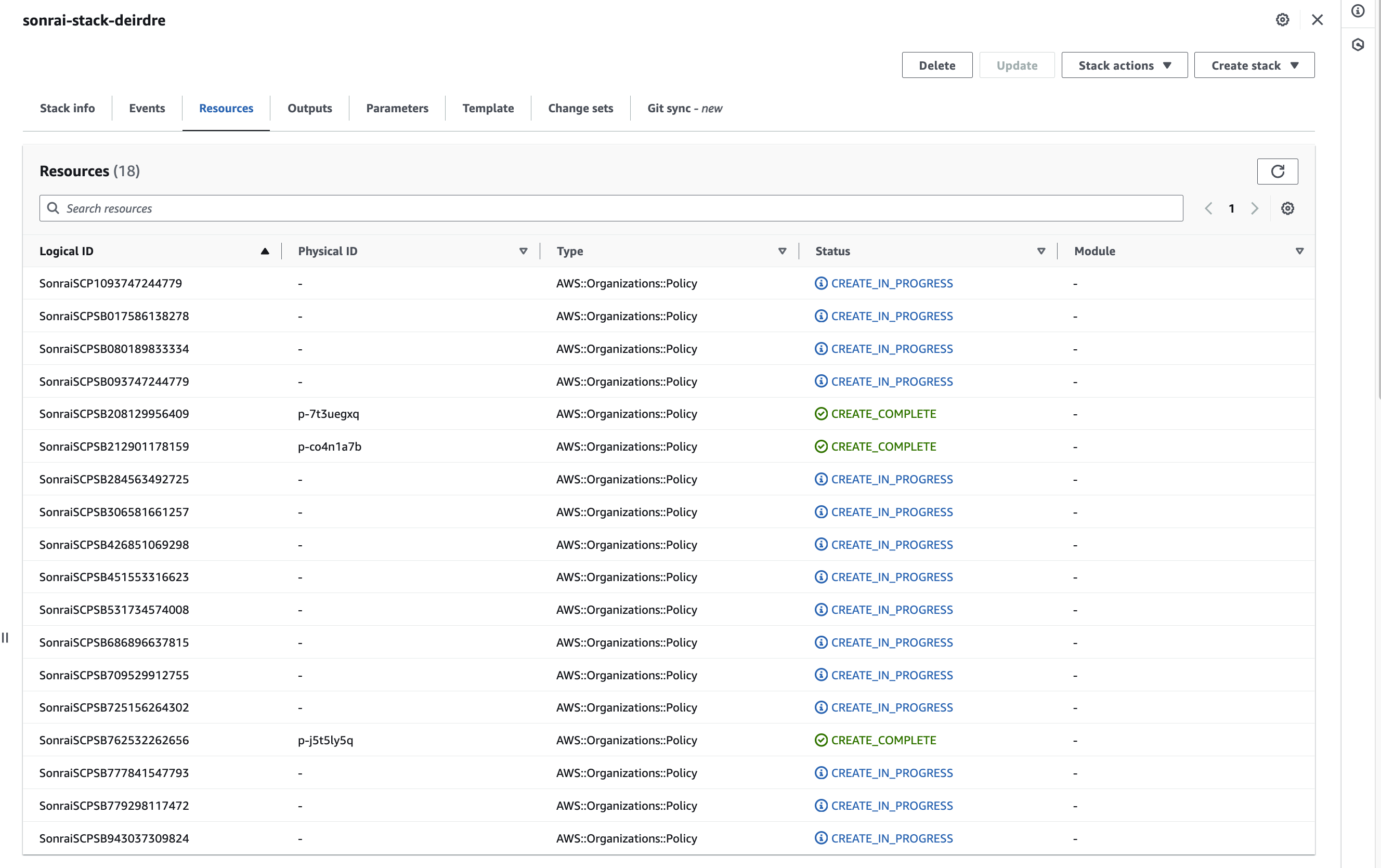
Terraform
To ensure cohesion between the Cloud Permissions Firewall and Terraform, include the below ignore_tags block in your AWS provider configuration(s) file(s):
ignore_tags {
keys = ["cpf", "cpf-z"]
}
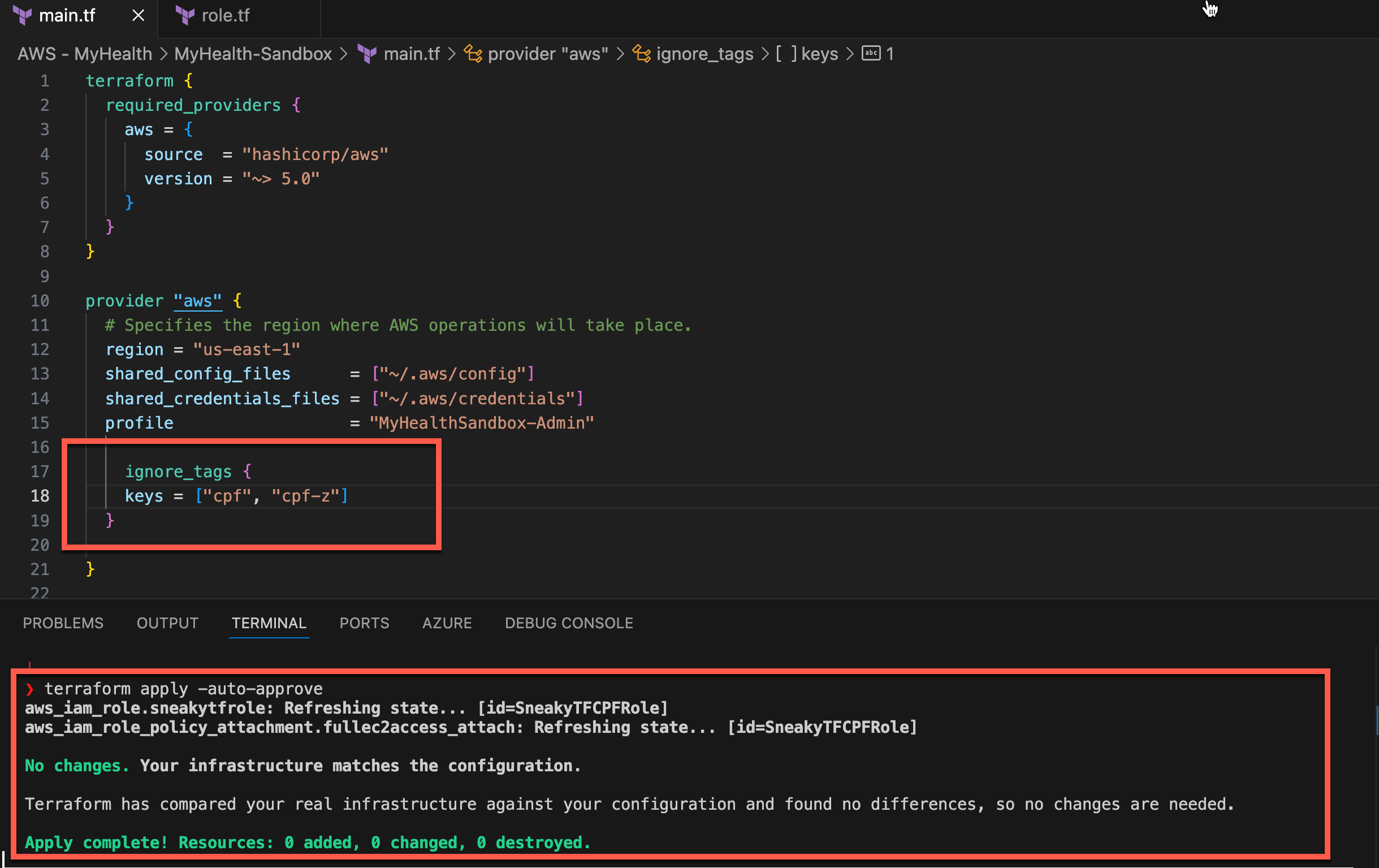
Reference: See here for more information on Terraform ignore tags.